Modules are a way to group things together on a separate page. You can document a group as a whole, as well as all individual members. Members of a group can be files, namespaces, classes, functions, variables, enums, typedefs, and defines, but also other groups.
To define a group, you should put the \defgroup command in a special comment block. The first argument of the command is a label that should uniquely identify the group. You can make an entity a member of a specific group by putting a \ingroup command inside its documentation block.
To avoid putting \ingroup commands in the documentation of each member you can also group members together by the open marker @{ before the group and the closing marker @} after the group. The markers can be put in the documentation of the group definition or in a separate documentation block.
Groups can also be nested using these grouping markers.
Note that compound entities (like classes, files and namespaces) can be put into multiple groups, but members (like variable, functions, typedefs and enums) can only be a member of one group (this restriction is to avoid ambiguous linking targets).
/** @defgroup group1 The First Group
* This is the first group
* @{
*/
/** @brief class C1 in group 1 */
class C1 {};
/** @brief class C2 in group 1 */
class C2 {};
/** function in group 1 */
void func() {}
/** @} end of group1 */
/**
* @defgroup group2 The Second Group
* This is the second group
*/
/** @defgroup group3 The Third Group
* This is the third group
*/
/** @defgroup group4 The Fourth Group
* @ingroup group3
* Group 4 is a subgroup of group 3
*/
/**
* @ingroup group2
* @brief class C3 in group 2
*/
class C3 {};
/** @ingroup group2
* @brief class C4 in group 2
*/
class C4 {};
/** @ingroup group3
* @brief class C5 in @link group3 the third group@endlink.
*/
class C5 {};
/** @ingroup group1 group2 group3 group4
* namespace N1 is in four groups
* @sa @link group1 The first group@endlink, group2, group3, group4
*
* Also see @ref mypage2
*/
namespace N1 {};
/** @file
* @ingroup group3
* @brief this file in group 3
*/
/** @defgroup group5 The Fifth Group
* This is the fifth group
* @{
*/
/** @page mypage1 This is a section in group 5
* Text of the first section
*/
/** @page mypage2 This is another section in group 5
* Text of the second section
*/
/** @} */
If a compound (e.g. a class or file) has many members, it is often desired to group them together. Doxygen already automatically groups things together on type and protection level, but maybe you feel that this is not enough or that that default grouping is wrong. For instance, because you feel that members of different (syntactic) types belong to the same (semantic) group.
A member group is defined by a
//@{
...
//@}
/*@{*/
...
/*@}*/
Before the opening marker of a block a separate comment block may be placed. This block should contain the @name (or \name) command and is used to specify the header of the group. Optionally, the comment block may also contain more detailed information about the group.
Nesting of member groups is not allowed.
If all members of a member group inside a class have the same type and protection level (for instance all are static public members), then the whole member group is displayed as a subgroup of the type/protection level group (the group is displayed as a subsection of the "Static Public Members" section for instance). If two or more members have different types, then the group is put at the same level as the automatically generated groups. If you want to force all member-groups of a class to be at the top level, you should put a \nosubgrouping command inside the documentation of the class.
/** A class. Details */
class Test
{
public:
//@{
/** Same documentation for both members. Details */
void func1InGroup1();
void func2InGroup1();
//@}
/** Function without group. Details. */
void ungroupedFunction();
void func1InGroup2();
protected:
void func2InGroup2();
};
void Test::func1InGroup1() {}
void Test::func2InGroup1() {}
/** @name Group2
* Description of group 2.
*/
//@{
/** Function 2 in group 2. Details. */
void Test::func2InGroup2() {}
/** Function 1 in group 2. Details. */
void Test::func1InGroup2() {}
//@}
/*! \file
* docs for this file
*/
//@{
//! one description for all members of this group
//! (because DISTRIBUTE_GROUP_DOC is YES in the config file)
#define A 1
#define B 2
void glob_func();
//@}
Here Group1 is displayed as a subsection of the "Public Members". And Group2 is a separate section because it contains members with different protection levels (i.e. public and protected).
Go to the next section or return to the index.
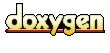 1.2.6-20010319 written by Dimitri van Heesch,
© 1997-2001
1.2.6-20010319 written by Dimitri van Heesch,
© 1997-2001