You should use the \mainpage command inside a comment block like this:
/*! \mainpage My Personal Index Page * * \section intro Introduction * * This is the introduction. * * \section install Installation * * \subsection step1 Step 1: Opening the box * * etc... */
Check the following:
EXTRACT_ALL is set to YES in the config file. EXTRACT_PRIVATE to YES to make them appear in the documentation. This typically boils down to the following settings in the config file:
ENABLE_PREPROCESSING = YES
MACRO_EXPANSION = YES
EXPAND_ONLY_PREDEF = YES
PREDEFINED = MY_MACRO()=
Please read the preprocessing section of the manual for more information.
In order for global functions, variables, enums, typedefs, and defines to be documented you should document the file in which these commands are located using a comment block containing a \file (or @file) command.
Alternatively, you can put all members in a group (or module) using the \block containing the \defgroup command.
You can use Doxygen's preprocessor for this: If you put
#ifndef DOXYGEN_SHOULD_SKIP_THIS /* code that must be skipped by Doxygen */ #endif /* DOXYGEN_SHOULD_SKIP_THIS */
PREDEFINED = DOXYGEN_SHOULD_SKIP_THIS
PREPROCESSING = YES.
#include in the class documentation?
You can document your class like
/*! \class MyClassName include.h path/include.h * * Docs for MyClassName */
To make doxygen put
include <path/include.h>
in the documentation of the class MyClassName regardless of the name of the actual header file in which the definition of MyClassName is contained.
If you want doxygen to show that the include file should be included using brackets you should type:
/*! \class MyClassName include.h "path/include.h" * * Docs for MyClassName */
If you want to refer from one compressed HTML file a.chm to another compressed HTML file called b.chm, the link in a.chm must have the following format:
<a href="b.chm::/file.html">
As a result you must rename the generated index.chm files for all projects into something unique and put all .chm files in one directory.
Suppose you have a project a referring to a project b using tag file b.tag, then you could rename the index.chm for project a into a.chm and the index.chm for project b into b.chm. In the configuration file for project a you write:
TAGFILES = b.tag=b.chm::
installdox to set the links as follows: installdox -lb.tag@b.chm::
You can disable the index by setting DISABLE_INDEX to YES. Then you can put in your own header file by writing your own header and feed that to HTML_HEADER.
You probably forgot to include the stylesheet doxygen.css that doxygen generates. You can include this by putting
<LINK HREF="doxygen.css" REL="stylesheet" TYPE="text/css">
The most important reason is too have a platform abstraction for most Unices and Windows by means of the QFile, QFileInfo, QDir, QDate, QTime and QIODevice classes. Another reason is for the nice and bug free utility classes, like QList, QDict, QString, QArray, QTextStream, QRegExp, QXML etc.
The GUI front-end doxywizard uses Qt for... well... the GUI!
Simply put an exclude pattern like this in the configuration file:
EXCLUDE_PATTERNS = */test/*
Put a % in front of the class name. Like this: %MyClass. Doxygen will then remove the % and keep the word unlinked.
This error happens when doxygen lexical scanner has a rules that matches more than 16K input character in one go. I've seen this happening on a very large generated file (>16K lines), where the built-in preprocessor converted it into an empty file (with >16K of newlines). Another case where this might happen is if you have lines in you code with more than 16K characters.
Go to the next section or return to the index.
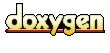 1.2.6-20010319 written by Dimitri van Heesch,
© 1997-2001
1.2.6-20010319 written by Dimitri van Heesch,
© 1997-2001