doxygen generate the tag file by putting the name of the tag file after GENERATE_TAGFILE in the configuration file. doxysearch can search for words very quickly (most queries are processed within a few milliseconds on my system.) installdox script to change these dummy links into real links. See Installdox usage for more information. The use of dummy links may seem redundant, but it is really useful, if you want to move the external documentation to another location. Then the documentation does not need to be regenerated by doxygen, only installdox has to be run.
.html extension from the current directory. If doxytag is used with the -t flag it generates a tag file.example.cpp from the examples directory that is listed below is included in some package for which you do not have the sources. Fortunately, the distributor of the packages included the HTML documentation that was generated by doxygen in the package. /** A Test class.
* More details about this class.
*/
class Test
{
public:
/** An example member function.
* More details about this function.
*/
void example();
};
void Test::example() {}
/** \example example_test.cpp
* This is an example of how to use the Test class.
* More details about this example.
*/
doxytag -t example.tag example/html
/*! A class that is inherited from the external class Test.
*/
class Tag : public Test
{
public:
/*! an overloaded member. */
void example();
};
Click here for the corresponding HTML documentation that is generated by Doxygen using only the tag file and second piece of code.
doxytag -t qt.tag $QTDIR/html
doxytag -s search.idx
search.idx.
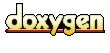 1.2.6-20010319 written by Dimitri van Heesch,
© 1997-2001
1.2.6-20010319 written by Dimitri van Heesch,
© 1997-2001