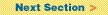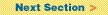Also, notice the two command-line options we used for "cvs update". "-d" tells cvs
to create any new directories that may have been added to the repository (this
doesn't happen by default), and "-P" tells cvs to remove any empty directories
from your locally checked-out copy of the sources. "-P" is a good idea,
because cvs has a tendency to collect a lot of empty (once used, but now
abandoned) directory trees over time.
When it comes to simply grabbing the latest sources, that's about all you need
to know. Now, we take a look at how to interact with CVS as a developer.